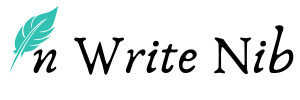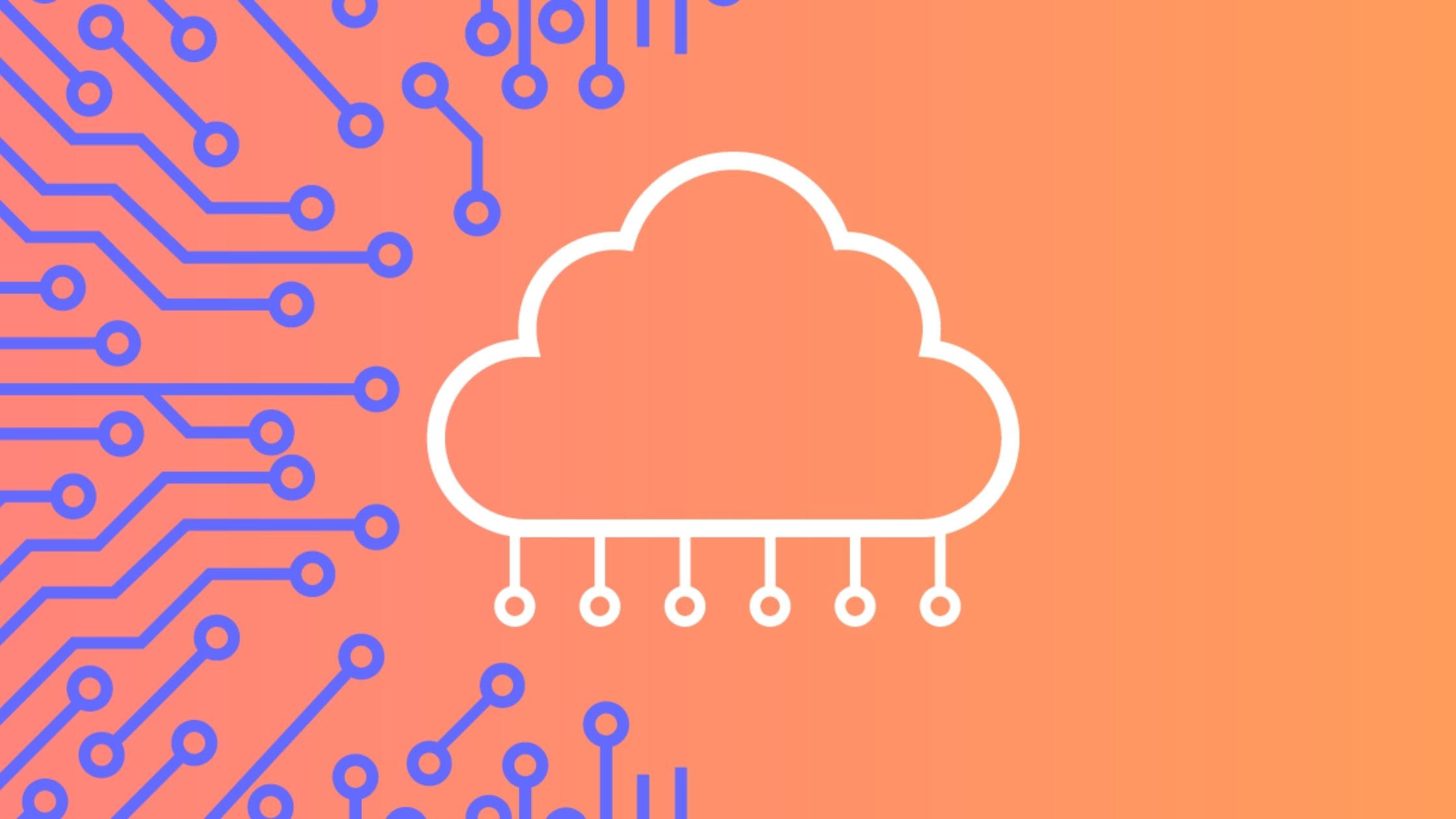Cloud computing refers to the storing, sharing, and accessing of data and services over the Internet. The online storage space where you save data and use online services is called the cloud. You can use the cloud to access all your data without storing it on your computer system.
Cloud computing also ensures efficient computing by centralizing data storage and its processing. It provides access to various hardware and software resources over the Internet. So, you are using cloud computing technology, if you are using an online service to send and receive emails, edit, upload, and share documents, watch a movie or listen to music.
Characteristics of Cloud Computing
Storing of data and resources: Storage is an important service provided by a cloud service provider. You can store data and change it online.
Access to data and resources: You can access the data stored on the cloud from anywhere in the world. For this, you can use any device connected to the Internet, such as a computer, laptop, tablet, or smartphone.
Sharing of data and resources: You can use cloud computing to access various software resources online. The online software can create a document, spreadsheet, presentation, and so on. You do not need to install licensed versions of this software on your computer system. For example, Google Docs is a web-based Office suite provided by Google. The documents, spreadsheets, and presentations you create and store online can also be shared. When you are using Google Docs, you need a Google account to store and share files online. Using Google Docs, multiple users can work on the same document simultaneously.
Advantages of Cloud Computing
Cloud computing has many advantages:
- It helps to share hardware resources through the Internet. Thus, you do not need to install separate hardware devices on your computer system.
- It helps to share software or utility programs through the Internet. So, you do not need to download or store software separately on your computer system.
- It helps to reduce hardware maintenance costs.
- It provides a reliable service. If one server fails, the related applications and their services get automatically shifted to another server.
Working models for Cloud Computing
Not all clouds are the same. The following two types of working models make cloud computing available to its end users.
- Deployment models
- Service models
Deployment models
We differentiate a cloud deployment model based on three factors: ownership, size, and access. Public cloud, Private Cloud, and Hybrid cloud are some common deployment models.
- Public cloud: The cloud infrastructure (that includes hardware such as storage and software) is open for use by the public. It may be owned, managed, and operated by a business, academic, or government organization, or some combination of them. Gmail and Yahoo Mail are two examples of public clouds.
- Private cloud: A private cloud is created for exclusive use by the employees of a single organization. It may be owned, managed, and operated by the organization or a third party. Private clouds are used by organizations that have their own data centre and have developed IT infrastructure and are concerned about security or performance.
- Hybrid cloud: A hybrid cloud comprises two or more different cloud deployment models. For example, a cloud consumer may choose to deploy cloud services processing sensitive data to a private cloud and other, less sensitive cloud services to a public cloud.
Service models
Cloud computing offers three types of service models: Infrastructure as a Service (IaaS), Software as a Service (SaaS), and Platform as a Service (PaaS). Each type of cloud service model provides its user with different levels of control, flexibility, and management.
- Infrastructure as a Service (IaaS) is a cloud computing service that provides hardware, storage, servers, network components, and data centre space. Network security is also included. IaaS was earlier known as Hardware as a Service (HaaS). Dropbox is an example of IaaS, where you buy online storage space after you have used up the 2GB of free space they provide.
- Software as a Service (SaaS) is a cloud computing service where you use the complete software applications running on the servers of the cloud service providers. It is a subscription-based model where the software is hosted online and is accessed via the Internet. Some of the well-known examples of SaaS, include Office 365, Google Apps, Hotstar, and Netflix.
- Platform as a Service (PaaS) is a cloud computing service where you create applications using web-based tools. These tools run on the system software and hardware provided by a cloud computing service company. For example, you can develop an e-commerce website and have the whole thing (including the shopping cart, checkout, and payment mechanism) running on the server of a merchant such as GoDaddy. Understanding different cloud services help the user in deciding what set of services to use.